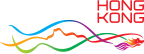AI+ Tool and Solution Catalogue
| Reference No. | A-0094 |
| Solution Name | Microsoft Dynamics 365 Customer Service, Microsoft Copilot Studio and Microsoft AI Foundry |
Solution Description
Copilot provides agents with AI-powered assistance to help them find resources that'll help resolve issues faster, handle cases more efficiently, and automate time-consuming tasks so that agents can focus on delivering high-quality service to their customers. Copilot drafts contextual answers to queries in chat and email, and provides an interactive chat experience over knowledge bases and case history. Once enabled, this AI-powered expertise is always available to answer questions.
| Application Areas |
AI-Driven Digital Human Customer Service
|
Use Case
1) Ask Copilot a question: Whether they’re responding to customers using the phone, chat, or social media, agents can use Copilot to harness knowledge across the organization to provide quick, informative answers, similar to having an experienced coworker available to chat all day, every day. When an administrator enables the Copilot pane in the Dynamics 365 Customer Service workspace or custom apps, agents can use natural language to ask questions and find answers. Copilot searches all company resources that administrators have made available and returns an answer. Agents can check the sources that Copilot used to create a response, and they can rate responses as helpful or unhelpful. Contact center managers can then view agent feedback to see how their agents are interacting with Copilot and identify areas where sources may need to be removed or updated.
The ability to ask Copilot questions can save agents valuable time. Microsoft recently completed a study that evaluated the impact of Copilot in Dynamics 365 Customer Service on agent productivity for Microsoft Support agents providing customer care across the commercial business. They found that agents can quickly look up answers to high volume requests and avoid lengthy investigations of previously documented procedures. One of our lines of business with these characteristics has realized a 22 percent reduction in time to close cases using Copilot.
2) Create intelligent email responses: Agents who receive customer requests via email can spend valuable time researching and writing the perfect response. Now, agents can use Copilot to draft emails by selecting from predefined prompts that include common support activities such as “suggest a call,” “request more information,” “empathize with feedback,” or “resolve the customer’s problem.” Agents can also provide their own custom prompts for more complex issues. Copilot uses the context of the conversation along with case notes and the organization’s knowledge to produce a relevant, personalized email. The agent can edit and modify the text further, and then send the response to help resolve the issue quickly.
3) Understand Copilot usage in your organization: It’s important for service managers to measure the impact and improvements as part of the change that generative AI-powered Copilot has on their operations and agent experience. Dynamics 365 Customer Service historical analytics reports provide a comprehensive view of Copilot-specific metrics and insights. Managers can see how often agents use Copilot to respond to customers, the number of agent/customer interactions that involved Copilot, the duration of conversations where Copilot plays a role, and more. They can also see the percentage of cases that agents resolved with the help of Copilot. Agents can also rate Copilot responses so managers have a better understanding of how Copilot is helping to improve customer service and the overall impact on their organization.
4) Summarize cases and conversations with Copilot: The ability to summarize cases and complex, lengthy conversations using Copilot can save valuable time for agents across channels. Rather than spending hours to review notes as they wrap up a case, agents can create a case summary with a single click that highlights key information about the case, such as customer, case title, case type, subject, case description, product, and priority. In addition, agents can rely on Copilot to generate conversation summaries that capture key information such as the customer’s name, the issue or request, the steps taken so far, the case status, and any relevant facts or data. Summaries also highlight any sentiment expressed by the customer or the agent, plus action items or next steps. Generating conversation summaries on the fly is especially useful when an agent must hand off a call to another agent and quickly bring them up to speed while the customer is still on the line. This ability to connect customers with experts in complex, high-touch scenarios is helping to transform the customer service experience, reduce operational cost savings, and ensure happier customers.
| Support On-premise deployment | Yes |
| Support standalone laptop | No |
| Graphics Processing Unit (GPU) required | No |
| Pricing Model |
Hybrid Model - Combine subscription with per-user pricing (e.g. base subscription fee + additional cost per user)
Subscription-Based Pricing – Monthly/Annual Subscription
Subscription-Based Pricing – Pay-per-data processed
Subscription-Based Pricing – Per-User Pricing
|
| Free Trial | Yes |
| Company / Organisation Name | Microsoft Hong Kong Limited |
| Email Address | v-wingkisee@microsoft.com |
| Telephone Number | +85293087374 |
| Website | www.microsoft.com |
| Address | 15/F, Cyberport 2, 100 Cyberport Road, Hong Kong |
| Presentation Decks |
|
Presentation Videos
If any government department would like to obtain additional information about the AI solution, please contact Smart LAB.