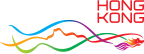AI+ Tool and Solution Catalogue
| Reference No. | A-0096 |
| Solution Name | Microsoft 365 Copilot, Microsoft Copilot Chat and Microsoft Copilot Studio |
Solution Description
Microsoft Copilot enhances writing and content creation by streamlining the entire process—from ideation to final polish. It helps generate first drafts for documents, emails, and presentations, using either a blank canvas or existing materials as context. Copilot can organize content into clear sections, summarize lengthy text, and even suggest visuals or tables. It refines writing by adjusting tone, clarity, and structure, and can rewrite or expand content on request. For creative tasks, it supports generating taglines, social posts, and even images or videos using natural language prompts.
| Application Areas |
Writing and Content Creation
|
Use Case
1) Drafting Reports and Tender Documents Microsoft 365 Copilot and Copilot Studio streamline the creation of structured business documents by: - Generating first drafts from prompts, existing files, or meeting notes. . - Updating documents with new inputs from emails or meetings, ensuring alignment with the latest discussions. - Analyzing compliance by comparing clauses in contracts or tenders against regulatory standards using Copilot in Word. - Improving tone and clarity, making content more persuasive or formal depending on the audience.
2) Creating Promotional Materials Copilot Studio and Microsoft 365 Copilot support marketing and communications teams by: - Brainstorming and generating taglines, messaging frameworks, and product narratives using Copilot Chat and Word. - Drafting and refining content for brochures, one-pagers, and pitch decks in Word and PowerPoint. - Collaborating across teams using Loop and Teams to track asset status and align on messaging. - Maintaining brand consistency with templates and tone guidance in Copilot Create.
3) Efficiency and Consistency Gains Across all document types, Copilot helps by: - Reducing time-to-first-draft. - Ensuring consistency in formatting, tone, and structure across documents and teams. - Centralizing content in tools like Copilot Notebooks, which gather emails, chats, and files into one workspace for drafting complex documents.
| Support On-premise deployment | Yes |
| Support standalone laptop | No |
| Graphics Processing Unit (GPU) required | No |
| Pricing Model |
Hybrid Model - Combine subscription with per-user pricing (e.g. base subscription fee + additional cost per user)
Subscription-Based Pricing – Monthly/Annual Subscription
Subscription-Based Pricing – Pay-per-data processed
Subscription-Based Pricing – Per-User Pricing
|
| Free Trial | Yes |
| Company / Organisation Name | Microsoft Hong Kong Limited |
| Email Address | v-wingkisee@microsoft.com |
| Telephone Number | +85293087374 |
| Website | www.microsoft.com |
| Address | 15/F, Cyberport 2, 100 Cyberport Road, Hong Kong |
| Presentation Decks |
|
Presentation Videos
If any government department would like to obtain additional information about the AI solution, please contact Smart LAB.