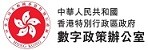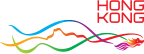人工智能+工具方案目錄
| 解決方案編號 | A-0096 |
| 解決方案名稱 | Microsoft 365 Copilot, Microsoft Copilot Chat and Microsoft Copilot Studio |
解決方案描述
Microsoft Copilot enhances writing and content creation by streamlining the entire process—from ideation to final polish. It helps generate first drafts for documents, emails, and presentations, using either a blank canvas or existing materials as context. Copilot can organize content into clear sections, summarize lengthy text, and even suggest visuals or tables. It refines writing by adjusting tone, clarity, and structure, and can rewrite or expand content on request. For creative tasks, it supports generating taglines, social posts, and even images or videos using natural language prompts.
| 應用領域 |
寫作和內容創作
|
使用例子
1) Drafting Reports and Tender Documents Microsoft 365 Copilot and Copilot Studio streamline the creation of structured business documents by: - Generating first drafts from prompts, existing files, or meeting notes. . - Updating documents with new inputs from emails or meetings, ensuring alignment with the latest discussions. - Analyzing compliance by comparing clauses in contracts or tenders against regulatory standards using Copilot in Word. - Improving tone and clarity, making content more persuasive or formal depending on the audience.
2) Creating Promotional Materials Copilot Studio and Microsoft 365 Copilot support marketing and communications teams by: - Brainstorming and generating taglines, messaging frameworks, and product narratives using Copilot Chat and Word. - Drafting and refining content for brochures, one-pagers, and pitch decks in Word and PowerPoint. - Collaborating across teams using Loop and Teams to track asset status and align on messaging. - Maintaining brand consistency with templates and tone guidance in Copilot Create.
3) Efficiency and Consistency Gains Across all document types, Copilot helps by: - Reducing time-to-first-draft. - Ensuring consistency in formatting, tone, and structure across documents and teams. - Centralizing content in tools like Copilot Notebooks, which gather emails, chats, and files into one workspace for drafting complex documents.
| 支持本地伺服器部署 | 是 |
| 支持筆記本電腦獨立運行 | 否 |
| 需要圖形處理器(GPU)運行 | 否 |
| 付款模式 |
混合模式 - 結合訂購和按用戶收費(例如:基本訂購費 + 額外用戶費用)
訂購制 - 月費/年費
訂購制 - 按數據量收費
訂購制 - 按用戶收費
|
| 免費試用 | 是 |
| 公司/機構名稱 | 微軟香港有限公司 |
| 電郵地址 | v-wingkisee@microsoft.com |
| 電話號碼 | +85293087374 |
| 網址 | www.microsoft.com |
| 地址 | 15/F, Cyberport 2, 100 Cyberport Road, Hong Kong |
| 方案簡報 |
|
方案簡介影片
如果任何政府部門希望獲取有關AI解決方案的額外資料,請聯絡Smart LAB。